Preparing for Your Virtual Performance
Perhaps the most innovative yet challenging part of participating in a virtual chorus is when members are asked to record a video that will be stitched together into a virtual performance. We have prepared some helpful advice and information to assist you in navigating through this important component of the VCR.
Remember that Vincent Dominguez and Emma Zandbergen will be there to help if you have questions, wish to share ideas, or encounter a challenge. Their contact information is HERE.
Click the following for information on: