Instructional Video and “Quick Start” for Recording
Click HERE to see a video in which Emma Zandbergen demonstrates how to record using “Like the Snowflakes” as an example. This semester, Spring 2021, you will be recording “Sisi Kushangilia.”
Once you’ve read through the detailed instructions in Preparing for Your Virtual Performance you can use this “Quick Start” list for reminders:
Locate the guide video that's posted on the website under the Scores and Tracks button. It's the one listed in the RECORDING TRACK section of that page and includes a click track for keeping rhythm.
Student will put on their headphones that are plugged into the device playing the guide video (such as a laptop, iPad, etc.).
With a separate device (such as a phone or video camera), Parent will start recording. Video must be in portrait (vertical) format, not landscape (horizontal).
Press play on the guide video. Do not stop the video or skip ahead.
Student will clap on the fourth beat as prompted in the guide video.
Student will sing “Sisi Kushangilia.”
At the end of the song, Student will smile at the camera for a few seconds.
Parent can stop the video recording.
Please make at least two or three recordings, then choose the best one. Instructions for uploading are in Preparing for Your Virtual Performance.