Zoom Tutorials & Tips
When joining the VCR using Zoom, your microphone will automatically be muted. Please keep your microphone muted unless you are speaking or given instructions to unmute. Information on using mute/unmute and other Zoom attendee controls may be accessed by clicking HERE.
During initial setup or login to Zoom, you will be asked to enter your screen name. We ask for uniformity and attendance taking & breakout room assignments that you use your first and last name followed by the abbreviation of your vocal part in parentheses. For example, Sally Rogers (S), Jane Thomas (A), John Doe (T), Joe Smith (B)
Zoom utilizes a variety of video layouts allowing you to choose a layout that is most comfortable for you to use while in the VCR. Information on how to change video layouts may be accessed by clicking HERE.
If you need to speak during a session, raise your hand so it can be seen in the camera. Zoom also has a virtual “Raising Your Hand” feature. Information on how to use this feature may be accessed by clicking HERE.
Reserve all questions to the Zoom chat feature. During “tutti times,” the Zoom chat feature will be monitored by the Manager. The Manager will relay all questions to the instructor, host(s) or invited guests. During sectional breakout sessions, use the Zoom chat feature to address questions directly to the choral assistant. Information on how to use this feature may be accessed by clicking HERE.
Always use appropriate language and tone. When speaking and unmuted, please speak with clear, full volume directly into your device’s microphone.
Remember your camera is on and other people can see you. Do not do anything you don’t want other people to see. When needing to temporarily leave the VCR, we ask that you stop the video feed by accessing the stop video feature in your Zoom controls. Information on stopping and starting your video feed may be accessed by clicking HERE.
Please restrain from eating or smoking during a virtual rehearsal. It is suggested you have water to drink during the session.
Please silence your cell phones. No calls except to speak with the Technical Assisant should you need technical assistance during the virtual rehearsal.
For your safety and to limit its distracting nature to other attendees, do not access the VCR while driving or as a passenger in a vehicle.
Taking pictures, screenshots, or using recording options by members while in the VCR using Zoom or any other device is strictly prohibited. CICA reserves the right to use these options. See Media Consent & Release for explanation.
Should you experience difficulty accessing the Zoom session before or during a virtual rehearsal, please reach out to the Technical Assistant. The Technical Assistant will be available via phone call or text 15-minutes prior to the start of the rehearsal and during the rehearsal. Tutorials are also available by visiting the CICA website and clicking on “Tutorials & Tips” or by clicking HERE.
For the safety and privacy of everyone concerned, we ask that only registered members of the CSUCI University Chorus participate in virtual rehearsals. Family and friends sharing the same space as yourself must be off camera at all times. At no time should you share published Zoom session information with anyone. This includes sharing through email or posting Zoom session information on social media.
Try to limit background noises (dogs barking, other children playing, etc.) Helpful tip: Earbuds/Headphones might be a great option to help keep you focused on the rehearsal. For more helpful advice, see “Preparing for Your Virtual Rehearsal” on the CICA website or by clicking HERE.
All content shared in the VCR and on our website is the property of Channel Islands Choral Association and cannot be shared in any way without prior written permission.
Your cooperation with these guidelines is appreciated. All students, faculty/staff and community members are required to abide by the terms in the Channel Islands Choral Association Acceptable Use Policy of Virtual Technology, Membership Agreement and Media Consent & Release that was electronically signed online at the beginning of the semester. Individuals who do not follow these guidelines will have their access to the VCR restricted or denied.